How To Use the PTOT App (Transport Service Partner)
A series of explanation of what and how to use the PTOT App for TSPs.
11/6/20246 min read
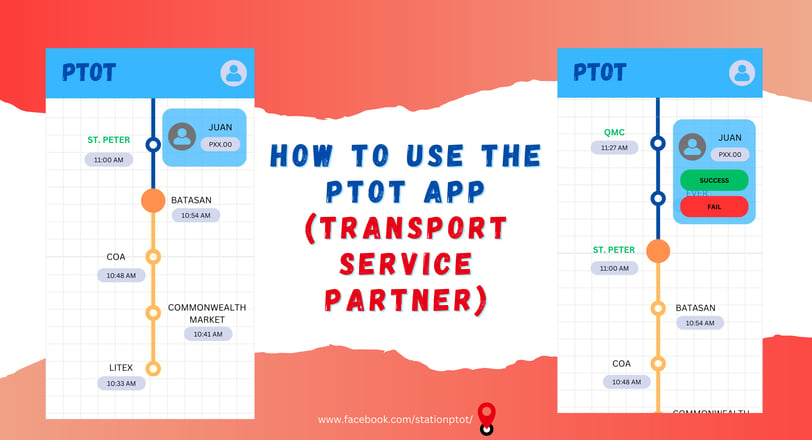
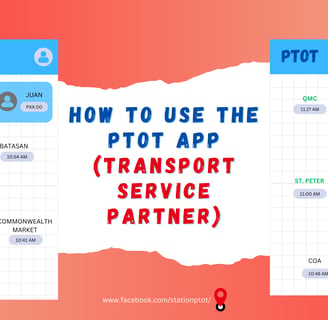
Welcome to Station PTOT! As our future transport service partner, you're at the heart of delivering a seamless, modernized transport service for Metro Manila commuters. Station PTOT is dedicated to making the daily journey smooth, reliable, and cost-effective for both partner drivers (we like to call them Transport Service Partners) and passengers. Through our PTOT App, we’ve created a system that ensures consistency and convenience while maximizing the efficiency of the transportation services.
In this guide, we’ll walk you through every step of how it would be like to use the PTOT App as a Transport Service Partner where we hope for you to deliver a new kind of commute experience to Metro Manila commuters. Please do take note that this guide was done during our mock-up phase. This is not a comprehensive guide, yet. Our goal in this is to help you visualize what will happen when we get the ball rolling! Here we go!
How To Use the PTOT App
(Transport Service Partners)
Step 1:
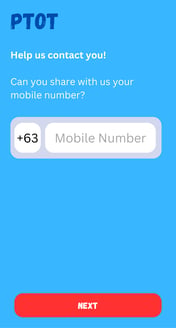
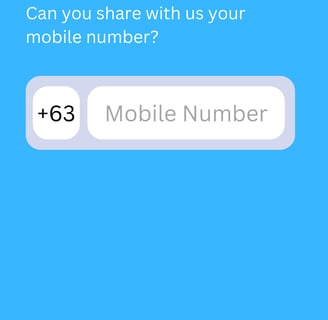

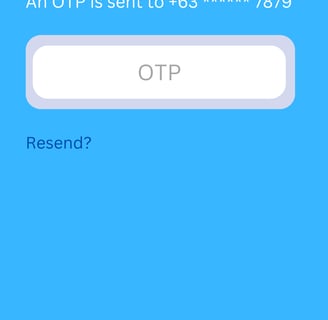

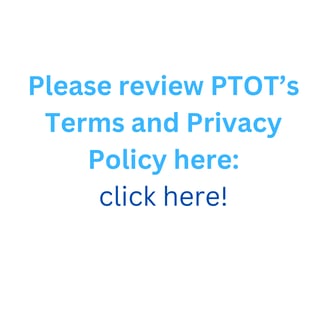
After downloading the PTOT App, standard login procedure must be followed. Your account in the PTOT App will highly rely on the phone number you will be providing make sure it’s correct and active.
Moreover, agreeing in the Term’s and Privacy Policy would grant the PTOT App access to your GPS location to provide you with better service. Read more about its content for more information.
Please take note that before you will be able to login, extensive sign-up processes will need to be undertaken. But you don’t need to worry about that at the moment, we’ll make sure you succeed every step of the way during that process. For now, that is a topic for another day.
Step 2:
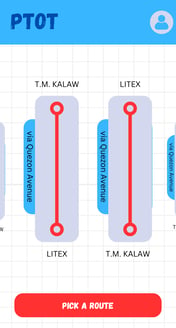
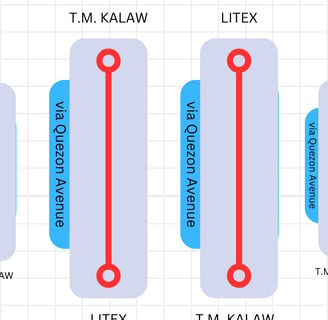
Upon successfully logging in, you’ll be taken in the app’s Home Screen where you are prompted to pick a route. Routes in the PTOT App are the familiar routes taken by the familiar public commute. You are expected to operate with a lot of similarities with public transport, and following a specific route is one of them. But don’t worry, we won’t lock you up here, this is just our framework for us to better streamline the service and the experience for you as our transport service partner.
For now, we have this, let’s say you pick a route going from Litex to T.M. Kalaw.
Step 3:
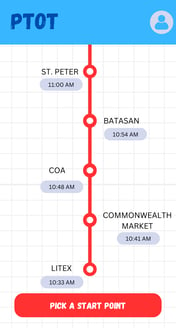
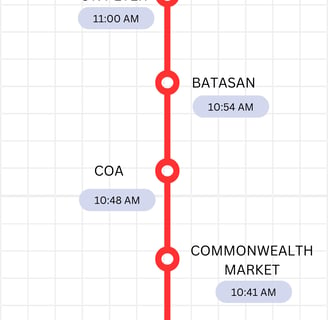
After successfully picking a route, you’ll be prompted to pick your ideal starting “station” or the first loading and unloading zone in your route. You can choose the very first station to maximize the amount of passengers availing the service but sometimes you’re really just in a pickle and couldn’t deliver all the way. So, we would allow you to pick a starting station most convenient to you.
We expect you to deliver the service continuously, thus, we have our estimated time of arrival in each station. We will track your progress and update this anytime as traffic changes all the time. But be sure to keep on track as often as possible as this is the value in the service.
Consequently you will have to pick your end point that is most convenient to you. But we really recommend following and completing the whole route.
Step 4:
Once start and end stations has been confirmed, you are expected to follow route and be as diligent as possible in following the estimated times. Along the way, passengers will be reserving the service and the app will prompt you if a passenger is at a station waiting to be picked up.
Once at the station, you are to wait around 1 minute for the passenger who reserved the service, if one minute has passed, you can skip the passenger and proceed your route. You will then be prompted to indicated whether it was a success or fail pick up. If fail, on the passenger’s POV, the ride is simply cancelled.

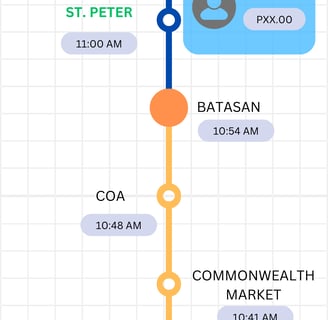
Step 5:
In the app’s interface we will clearly show which stations have passengers waiting to be picked-up or dropped-off so you can focus on the service you deliver. Feel free to skip stations when you’re not prompted to do so.
In this case, a passenger is set to be picked-up in QMC Station (indicated in green) and two passengers are set to be dropped-off in the Capitol and T.M. Kalaw stations (indicated in yellow), respectively.
Step 6:

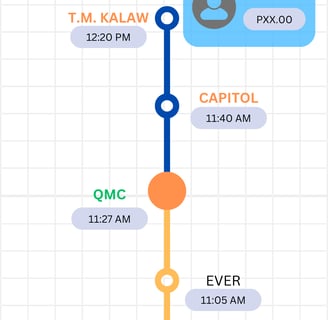
Once the route has been completed, the screen will be shown accordingly. It is up to you to proceed to another round of trip or rest for a bit. Because we know driving is really tiring and you need your breaks too!
On the app, the screen will reset to the point where you have to pick a route you want and deliver the service accordingly! Be sure to set this back-up when you’re ready to deliver the service again. Happy driving!
What we're trying to do here is to commit to supporting you in every way possible as you deliver a smooth commute experience. Our PTOT App is designed to simplify this work, letting you focus on safe driving and ensuring quality passenger service while we handle route optimization, passenger management, and fare calculations. By following our streamlined system, you help set a new standard for public transport in Metro Manila. Whether you're completing a route or taking a well-deserved break, remember that we’re here to make your job as smooth and rewarding as possible. Thank you for choosing to be a part of the Station PTOT journey—let’s drive Metro Manila toward a better commute experience, together.
#StationPTOT
#PandPTransportationOnTime
In our server side, we ensure that passengers and transport service partners align. We keep track how many passengers are already in the ride and if there are still room assigning them to you. Else, they will be assigned on the next approaching transport service partner. This process ensure that the system is optimized, and service is delivered where it is due. So, need to worry about cancelling or managing your passengers. We got your back!
On the other hand, if the pick-up is successful where you have successfully identified and loaded the passenger, we expect you to greet them and be courteous. We try to remove as much friction present in the driver and passenger experience, so we expect you to do the same.
After the greetings, you are expected to prompt the passenger for the designated fare according to the app’s calculations. You no longer need to think of fare matrices and stuff, we got you covered! We’ll show you the passenger and their justified fare and you only need to simply relay it to them so that exchange of services can be done. Don’t worry, we are working hard as well to reduce the friction here as much as possible too. We’ll be handling the payments in the future so that you can be more focused in driving safely!
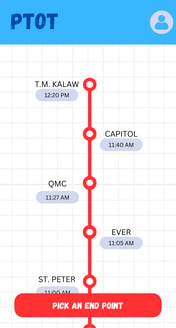
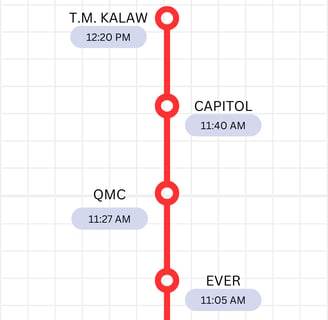

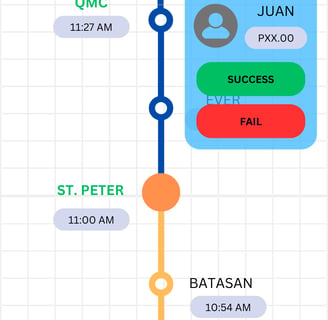
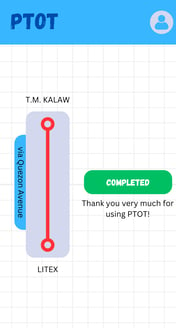
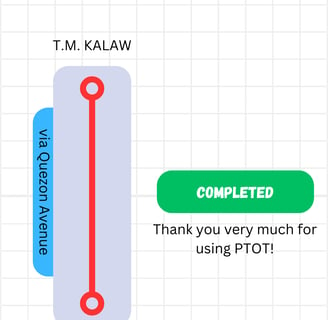
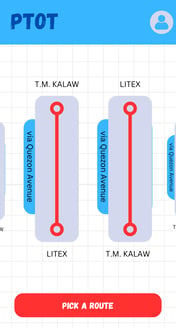
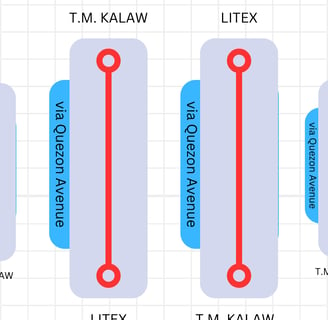
Empowering drivers and enhancing passenger experiences daily.
Connect with us
START NOW
info@stationptot.com
+639562357879
© 2024. All rights reserved.


(02) 8812-9644
Connect TO OUR SOCIALS
